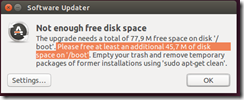With the recently released SonarQube 5.6 LTS, also the updated LDAP 2.0 Plugin is required (Plugin Version Matrix). If you have used Active Directory in the past to authenticate against SonarQube you’ll will hit very early a breaking change with the LDAP plugin.
If you were using those advanced Active Directory features, you must uninstall the LDAP plugin and install the new Active Directory one instead (available as a community plugin).
As with this version Active Directory authentication is no longer integrated into LDAP plugin but separated out into a new plugin called Active Directory Plugin. At the time writing this post, the new plugin was not yet released and not listened on the plugin library which means you have to download the release candidate from github yourself and deploy it manually to your server.
There is also a small change required when using the new Active Directory Plugin in your existing LDAP configuration stored in your sonar.properties file.
before SonarQube 5.6
# LDAP configuration sonar.security.realm=LDAP starting with SonarQube 5.6
# LDAP configuration sonar.security.realm=ACTIVE_DIRECTORY