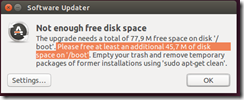Let's make taking Pictures in OneNote more productive
Not all of us can own a Surface Hub and I can think of some scenarios where it won't fit as an electronic whiteboard and use of a classical whiteboard is required. But still lots of us use OneNote as their note tacking app and want to add photos of classical whiteboard notes in a fast, instant and non-interruptive way.
OneNote is also my favorite note tracking app, but:
Why is it that hard to add a "good" photo of your whiteboard notes or drawings to your OneNote notes?
Today, I have to take out of my pocket my mobile phone, have to select a photo taking app like Office Lens, take a picture, maybe crop and rotate it, store it on some cloud drive (in office lens you can select the OneNote section where it should be added) and wait until it is synced to your note taking device. If this is your primary device I can imagine this is fine for you. I'm using my Surface Pro 2 or Lenovo ThinkPad notebook for notes.
We have hard- and software ready to take good pictures but I think the overall process can be streamlined to make it more productive.
OneNote (Desktop)
We can insert pictures and create live screen clippings, even we can record video and audio but I haven't found a way to take a picture …

OneNote Mobile
Inside OneNote Mobile we already have good old "Camera" but …

How would it be if we had the full power of Office Lens inside OneNote (UWP, Windows Desktop, IPhone, Android, Web)?
Let's vote for it 
Updated 17.11.2015: fixed uservoice entry and link