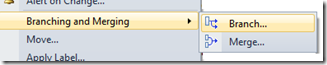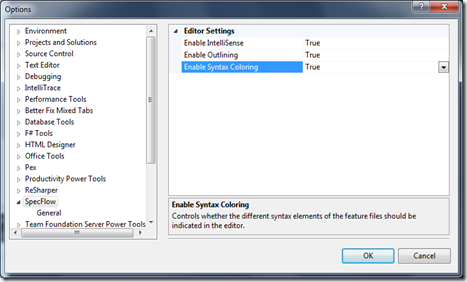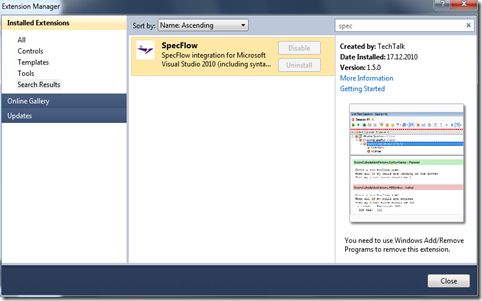If you won’t wait until the new version is linked at www.specflow.org you‘ll find it at https://github.com/techtalk/SpecFlow
Breaking changes:
+ Changing the default value (true) of the allowRowTests configuration setting is not incompatible with older
runtimes.
New features:
+ Step Intellisense for Visual Studio 2010 - displays the list of bound steps when pressing space or ctrl+space
after a step keyword
(Thanks to Marcus Hammarberg for the contribution.)
+ Options for Visual Studio 2010 - you can enable/disable the integration features (syntax coloring, outlining, intellisense) in Visual Studio 2010, Tools / Options / SpecFlow / General
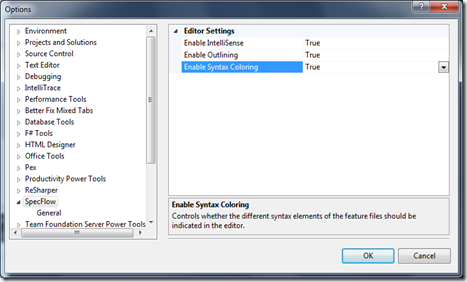
+ Faster installation for VS2010 - if you install SpecFlow only to VS2010, the installation is much faster as we now entirely using the new VSIX infrastructure for the integration.
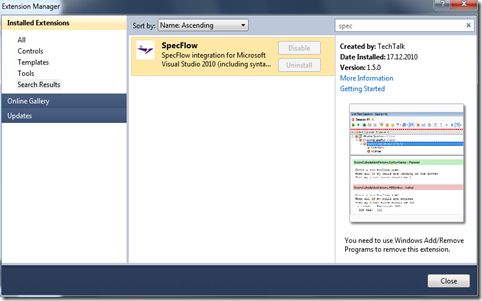
+ Support for row test generation (NUnit, MbUnit and xUnit). This new feature is enabled by default, but can be switched off from the configuration with <generator allowRowTests="false" />.
(Thanks to John Gietzen (otac0n) for the contribution.)
+ Support for specifying property names with blanks and case insensitive for SpecFlow.Assist (by Steven Zhang, jdomzhang)
Fixed issues:
+ Scoped Steps does not recognize feature tags (Issue 12)
+ Support for double and nullable types in table-helpers of SpecFlow.Assist
+ Support for enum parsing in table-helpers of SpecFlow.Assist
+ Adding comparison helpers to SpecFlow.Assist (by darrencauthon)
+ Support for char parsing in table-helpers of SpecFlow.Assist (Issue 19)
+ VS2010 might crash after pasting into a feature file
+ Excution report should list features ordered by feature title