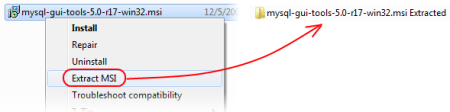With the upcoming Visual Studio 2012 Update 2 and Visual Studio Tools for Git support for Git source control is coming to visual studio.
For this the Visual Studio team has adopted some parts of VS2012 new Team Explorer UI to make it easier to connect to different repositories in a quicker way.

Like in my previous shortcuts and patterns post I’ve tried to adapt the existing pattern to support the new Visual Studio Tools for Git extension.
|
| Team commands | shortcuts |
| View.TfsTeamExplorer | SHIFT + ALT + V, T |
| View.TfsSourceControlExplorer | SHIFT + ALT + V, S |
Pattern for “classic” Team Explorer commands: SHIFT + ALT + T
| Team Explorer commands | shortcuts |
| Team.TeamExplorerSearch | STRG + ä |
| TeamFoundationContextMenus.Commands.GoToHome | SHIFT + ALT + T, H |
| TeamFoundationContextMenus.Commands.GoToBuilds | SHIFT + ALT + T, B |
| TeamFoundationContextMenus.Commands.GoToWorkItems | SHIFT + ALT + T, W |
| TeamFoundationContextMenus.Commands.GoToPendingChanges | SHIFT + ALT + T, P |
| TeamFoundationContextMenus.Commands.GoToMyWork | SHIFT + ALT + T, M |
| TeamFoundationContextMenus.Commands.GoToWebAccess | SHIFT + ALT + T, A |
Pattern for Editor/SourceControl: SHIFT + ALT + S
| TFS Editor/SourceControl commands | shortcuts |
| File.TfsHistory | SHIFT + ALT + S, H |
| File.TfsAnnotate | SHIFT + ALT + S, A |
| File.TfsCompare | SHIFT + ALT + S, C |
| File.TfsUndoCheckout | SHIFT + ALT + S, U |
Pattern for Git Team Explorer commands: SHIFT + ALT + T
| Team Explorer commands | shortcuts | scope |
| Team.Git.GoToGitBranches | SHIFT + ALT + G, B | global |
| Team.Git.GoToGitChanges | SHIFT + ALT + G, G | global |
| Team.Git.GoToGitCommits | SHIFT + ALT + G, C | global |
| Team.Git.OpenCommandPrompt | SHIFT + ALT + O, P | Team Explorer |
| Team.Git.OpenFileExplorer | SHIFT + ALT + O, E | Team Explorer |
| Team.Git.Push | SHIFT + ALT + G, P | Team Explorer |
| Team.Git.ViewHistory | SHIFT + ALT + G, H | global |