Make your changes at your local environment.
Don’t do a normal check in, instead do the following:
- Go to Source Control Explorer
- Right click on the source control folder on which you want to create the feature branch.
- Select Branching and Merging > Branch
- Name your branch.
Select Version Type: Workspace Version (which is your local source version) and the appropriate workspace which should be selected automatically. - Now the changes are committed to the branch instead of to the main line.
If you want to continue to work on the branched version you have to open the branched solution file.
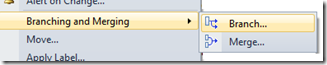

No comments:
Post a Comment